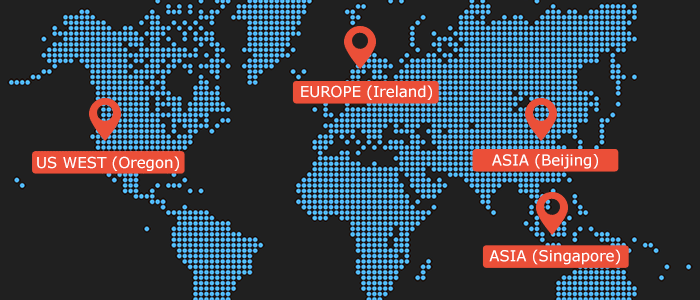As more and more customers around the world are implementing our SDK and APIs, we are expending the service deployment in multiple regions to improve user experience and reduce data latency in your project. Today we are proud to announce the launch of US West (Oregon) region, this deployment will reduce data latency for the end users in North America and South America.
Here are the supported regions:
- China (Beijing) – Only available for domestic customers in China, isolated from other regions.
- Asia (Singapore)
- Europe (Ireland)
- US (Oregon)
You can find the host for each of the regions in this table.
How multiple regions work:
When you visit console, our system will locate you to the fastest region automatically, all of the buckets and projects you created in the specific region will be available for that region only, that means if you created a bucket and project in Asia region, it can not be used in other regions unless you did the same in other regions. Currently you are able to add streams to other regions in Broadcast Monitoring project.
How to switch regions:

Step 1: Click the current region name on the upper right conner of console;
Step 2: Click the region name in the dropdown menu to switch region;